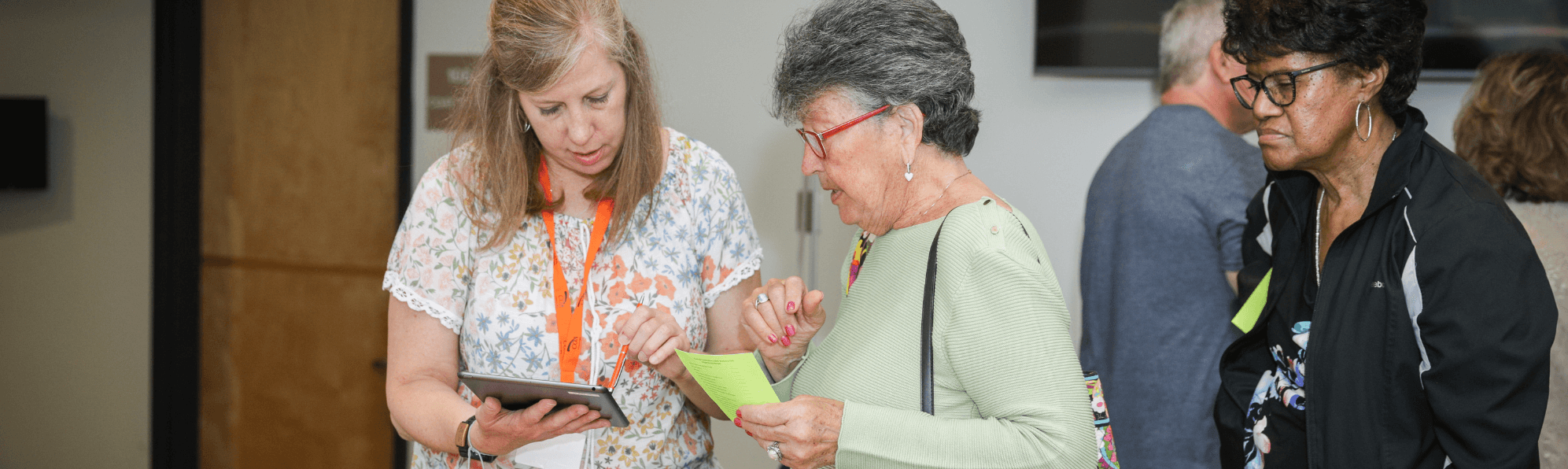
Resources Search
Resources Search
- Welcome to Council on Aging’s Aging and Disability Resource Directory. Here you will find information and resources available for older adults, people with disabilities, families and caregivers in our region. To use the directory, enter a search term in the search box and select a county or area from the drop-down menu, or click on the topics links below the search box.
- If you are looking for information on housing for older adults in our region, click the button below to search our housing database.
- What is included in our resource directory
- Read our external links policy
- To have your organization listed in our Resource Directory, please complete this form and follow the submission instructions. We reserve the right to accept or decline requests at our discretion.
This section provides information, resources and contact information for people who need care – whether at home, in the community or in a nursing home. Most of the information in this section is aimed at helping you stay independent at home.
Health and SafetyAs we age, there are things we can do for ourselves and our loved-ones to to protect our health and safety. Whether it’s finding a new physician or preparing for a disaster, resources in this section can help.
HousingWhether you need help with a home repair, rental or utility assistance, or finding a home to suit your particular health needs, COA’s housing resources and information can help.
Work, Education and LeisureLearn something, have some fun! Resources in this section will help you find the information you need, whether you want to take a class, find a park, find a job, volunteer, or travel the world.
Resource Directory Results
How to Print your Search Results
To Print a Single Resource – Click the “Print Resource” link within the resource listing to view a printer-friendly page. When the page opens, right-click within the page and select “Print”.
To Print Multiple Resources – First, select specific resources for your list by checking the “Add to List” box next to each resource. Or, to print all the resources shown on the page, check the “Add All To Print List” box. Next, click “Print List” to generate a printer-friendly PDF document. You can then print the document or save it to your computer.
NOTE: Remember to print your list before you leave this page. Checked items will be lost if you leave this page.
Local Social Security Offices and Services
Services at your local Social Security office include:
- Apply for a Social Security number.
- Check your earnings record.
- Apply for Social Security benefits, Black Lung Benefits, Supplemental Security Income, and hospital insurance (Medicare).
- Enroll for medical insurance.
- Get help applying for food stamps.
- Learn everything you need to know about your rights and obligations under the Social Security law.
- Replace your Medicare card.
There is no charge for any of these services.
Social Security has toll-free telephone service to provide you with a convenient, easy way to conduct your Social Security business. Whether you need general information or to ask a specific question about your benefits, you can call the toll-free number 24 hours a day, including weekends and holidays. You can speak to a representative from 7 a.m. to 7 p.m. on business days (you'll experience shorter wait times if you call after Tuesday). Most services now are available through the Internet at www.socialsecurity.gov.
Batavia Social Security Office
Batavia OH 45103
Description:
MONDAY – FRIDAY:09:00 AM – 03:30 PM
Except Federal Holidays
Cincinnati (Downtown) Local Social Security Office
Cincinnati OH 45202
Description:
MONDAY – FRIDAY:09:00 AM – 03:30 PM
Except Federal Holidays
Cincinnati (North) Social Security Office
Cincinnati 45241
Description:
MONDAY – FRIDAY:09:00 AM – 03:30 PM
Except Federal Holidays
Hamilton Social Security Office
Hamilton OH 45011
Description:
MONDAY – FRIDAY:09:00 AM – 03:30 PM
Except Federal Holidays
Middletown Social Security Office
Franklin 45005
Description:
Aplly for Medicare and Medicare management. Apply for benefits (Retirement, Disability, Medicare). Review earnings history and setting up or changing direct deposit for SS. Hours:
Monday 9:00 AM – 4:00 PM
Tuesday 9:00 AM – 4:00 PM
Wednesday 9:00 AM – 4:00 PM
Thursday 9:00 AM – 4:00 PM
Friday 9:00 AM – 4:00 PM
Saturday Closed
Sunday Closed
Social Security Administration
Baltimore MD 21235
Description:
The Social Security Act was signed into law by President Roosevelt on August 14, 1935. In addition to several provisions for general welfare, the new Act created a social insurance program designed to pay retired workers age 65 or older a continuing income after retirement.
The tops services offered by the Social Security Administration:
- Get or replace a Social Security card
- Apply online for retirement benefits
- Apply online for disability benefits
- Apply online for Medicare
- Apply for SSI, survivors or family benefits
- Estimate your retirement benefits
- Get Extra Help with Medicare prescription drug costs
- Locate a Social Security office
- Glossary of Social Security Terms
How to contact Social Security.
For Medicare recipients, Social Security can help with:
- Medicare eligibility and enrollment
- Replacing a Medicare card
- Changing your address for Medicare
- Questions on Medicare premiums
Reporting Social Security Fraud
If you suspect Social Security fraud, contact the Office of Inspector General (OIG) using one of the following methods:
- Use the online Fraud Reporting form;
- Call the Fraud Hotline number at 1-800-269-0271 (TTY 1-866-501-2101) between 10 a.m. to 4 p.m., Monday through Friday;
- Send a fax: 410-597-0118 (standard long distance rates may apply); or
- Write to: Social Security OIG Hotline
P.O. Box 17785
Baltimore, Maryland 21235-7785.
Social Security’s Office of Inspector General takes reports of fraud very seriously. Without sufficient identifying information, OIG will be unable to act on your allegation. Therefore, be sure to include as much of the following information as you can when you call:
- Name, address, telephone number, and Social Security number of the person suspected of fraud. Also include the individual’s date and place of birth, father’s name, and mother’s birth name, if known;
- A complete description of the potential fraud incident; and
- Your name, address, and telephone number.
