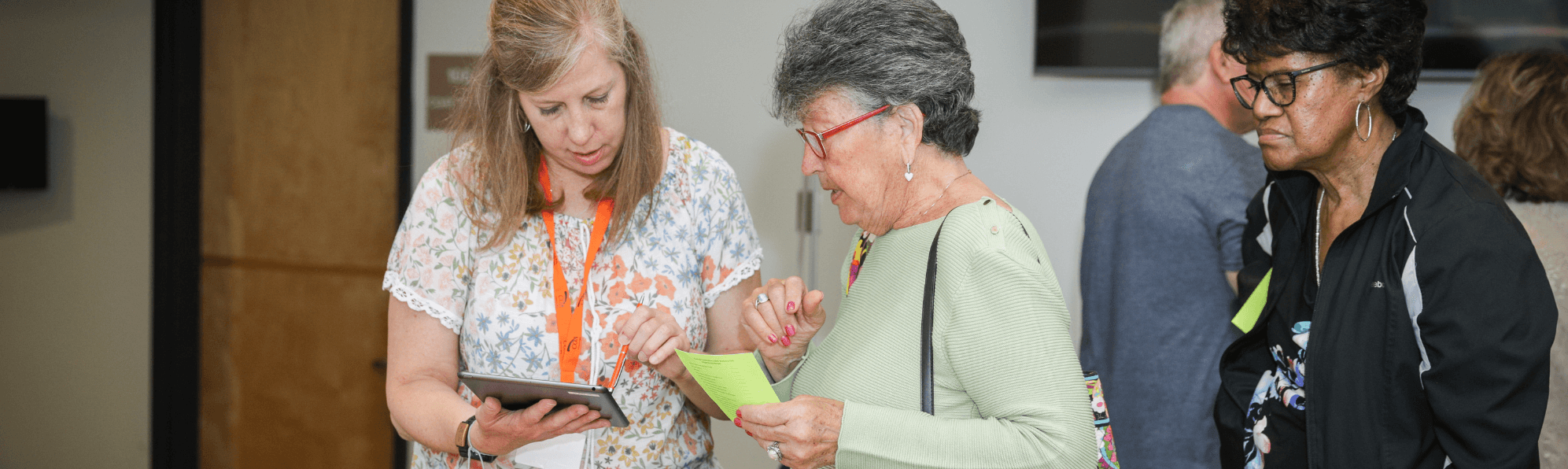
Resources Search
Resources Search
- Welcome to Council on Aging’s Aging and Disability Resource Directory. Here you will find information and resources available for older adults, people with disabilities, families and caregivers in our region. To use the directory, enter a search term in the search box and select a county or area from the drop-down menu, or click on the topics links below the search box.
- If you are looking for information on housing for older adults in our region, click the button below to search our housing database.
- What is included in our resource directory
- Read our external links policy
- To have your organization listed in our Resource Directory, please complete this form and follow the submission instructions. We reserve the right to accept or decline requests at our discretion.
This section provides information, resources and contact information for people who need care – whether at home, in the community or in a nursing home. Most of the information in this section is aimed at helping you stay independent at home.
Health and SafetyAs we age, there are things we can do for ourselves and our loved-ones to to protect our health and safety. Whether it’s finding a new physician or preparing for a disaster, resources in this section can help.
HousingWhether you need help with a home repair, rental or utility assistance, or finding a home to suit your particular health needs, COA’s housing resources and information can help.
Work, Education and LeisureLearn something, have some fun! Resources in this section will help you find the information you need, whether you want to take a class, find a park, find a job, volunteer, or travel the world.
Resource Directory Results
How to Print your Search Results
To Print a Single Resource – Click the “Print Resource” link within the resource listing to view a printer-friendly page. When the page opens, right-click within the page and select “Print”.
To Print Multiple Resources – First, select specific resources for your list by checking the “Add to List” box next to each resource. Or, to print all the resources shown on the page, check the “Add All To Print List” box. Next, click “Print List” to generate a printer-friendly PDF document. You can then print the document or save it to your computer.
NOTE: Remember to print your list before you leave this page. Checked items will be lost if you leave this page.
Physician Services
How to Have a Good Visit with your Doctor
- Be prepared. Make a list of symptoms and questions for your doctor and bring a list of all current medications.
- Get information. Ask the doctor questions regarding diagnosis and treatment, and what is the purpose of any tests ordered. If the doctor prescribes medication, be sure to understand its benefits, risks, how to take the medication and store it. If possible, bring someone with you to the appointment to listen and take notes.
- After the visit call the doctor's office if you have questions or to get the results of any tests. Also, be sure to call the doctor if symptoms get worse or if you have any problems with the medication. Be sure to complete any follow-up visits.
The Christ Hospital
Cincinnati OH 45219
Description:
Behavioral Health Services
The Christ Hospital offers a comprehensive Behavioral Health program for adult and geriatric patients.
Adult Inpatient Mental Health Unit
The focus of the Adult Inpatient Mental Health Unit is crisis stabilization for individuals 18 years of age and older who have a primary psychiatric diagnosis. The program includes a multidisciplinary assessment, diagnosis, intervention, evaluation and referral.
Senior Adult Mental Health Unit
The Senior Adult Mental Health Unit is a specialty unit designed for patients age 60 and older who require acute inpatient psychiatric care. The program includes a multidisciplinary assessment, diagnosis, intervention, evaluation and referral. In addition, gerontologists are available for medical management.
The Christ Hospital Center for Health and Aging
Provides comprehensive, coordinated care for older adults who have interacting chronic medical conditions while offering support in dealing with the emotional, social and economic strain illness may bring.
4900 Babson Place, Suite 600
Cincinnati, Ohio 45227
Phone: 513-272-8444
Fax: 513-272-0015
The Christ Hospital Center for Health and Aging provides a wide range of solutions for older adult patients who face:
-
memory loss
-
management of chronic health conditions
-
frequent stays at the hospital
-
taking numerous medications that require constant rigorous monitoring
-
a lack of integrated medical care
-
having difficulty performing day-to-day functions, like bathing, dressing, grooming, toileting and eating
-
requiring help for caregivers who may seek outside counseling or other medical services and
-
needing help in coordinating medical and community services
For more information: www.thechristhospital.com/HealthAndAging
Christ Hospital Clinic
2123 Auburn Avenue
Medical Office Building, Suite A28
Cincinnati, OH 45219
Call, do not walk in.
513-585-2472
Hours: Monday – Friday, 7:30 a.m. – 4:00 p.m.
Closed Holidays
Eligibility: No private insurance or Bureau of Worker`s Compensation (BWC) is taken, no one under the age of 16 years. Must qualify financially, sliding scale payments are possible.
Christ Hospital Dialysis Center
513-585-2431
Senior Care Preferred Plus (SCPP)
Senior Care Preferred Plus is a membership program, exclusive to Christ Hospital, dedicated to assisting those 50 and older with living a healthy life. IMPORTANT NOTICE: The Christ Hospital Health Network is discontinuing Senior Care Preferred Plus (SCPP), a membership program that assists those 50 and older with living a healthy life. Although we will no longer offer a paid membership program, The Christ Hospital Health Network will continue to share information with current SCPP members about upcoming seminars, screenings and events, service offerings, physicians, research and other news older adults need to stay healthy and well.
Current SCPP members will continue to have access to all the benefits of being a SCPP member until their current annual membership expires in 2013 or for some, in Jan. 31, 2014.
The Christ Hospital Medical Center – Liberty Township
Liberty Township Ohio 45069
Description:
Cardiac Rehabilitation, Cardiovascular Testing, Emergency Medicine, Family Birthing Center, Imaging, Inpatient Care, Inpatient Surgery, Lab & Testing Services, Outpatient Surgery, Physical & Occupational Therapy
